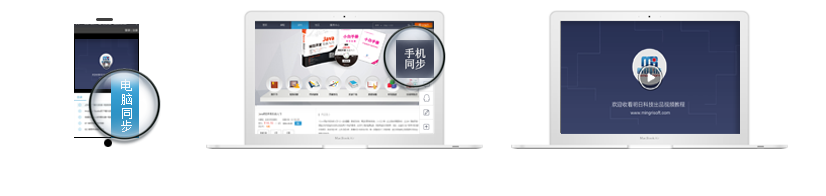首页上一页 1 下一页尾页 1 条记录 1/1页
代码和实例一样为什么运行不了
发表在C#图书答疑
2009-02-13
是否精华
是
否
版块置顶:
是
否
using System;
using System.Data;
using System.Text;
using System.Windows.Forms;
namespace Test02
{
public partial class Form1 : Form
{
public Form1()
{
InitializeComponent();
}
partial class account //分部类第一部分
{
public int addition(int a, int b) //创建一个整型方法
{
return a + b; //方法中的加法运算
}
}
partial class account //分部类第二部分
{
public int multiplication(int a, int b) //创建一个整型方法
{
return a * b; //方法中的乘法运算
}
}
partial class account //减法
{
public int subtration(int a,int b)
{
return a-b;
}
}
partial class account //除法
{
public int division(int a, int b)
{
return a / b;
}
}
private void Form1_Load(object sender, EventArgs e)
{
/*
comboBox1.Items.Add("加");
comboBox1.Items.Add("减");
comboBox1.Items.Add("乘");
comboBox1.Items.Add("除");
*/
comboBox1.SelectedIndex = 0;
comboBox1.DropDownStyle = ComboBoxStyle.DropDownList;
}
private void button1_Click(object sender, EventArgs e)
{
try
{
account at = new account();
int M = int.Parse(txtNo1.Text.Trim());
int N = int.Parse(txtNo2.Text.Trim());
string str = comboBox1.Text;
switch (str)
{
case "加": txtResult.Text = at.addition(M, N).ToString(); break;
case "减": txtResult.Text = at.subtration(M, N).ToString(); break;
case "乘": txtResult.Text = at.multiplication(M, N).ToString(); break;
case "除": txtResult.Text = at.division(M, N).ToString(); break;
}
}
catch (Exception ex)
{
MessageBox.Show(ex.Message);
}
}
}
}
在我的机器上面调试的时候,必须加上已经注释掉的那部分内容才可以,否则的话会提示你SelectedIndex的值是否正确,而我运行自带的实例,则可以正常运行,请给出原因,谢谢!
using System.Data;
using System.Text;
using System.Windows.Forms;
namespace Test02
{
public partial class Form1 : Form
{
public Form1()
{
InitializeComponent();
}
partial class account //分部类第一部分
{
public int addition(int a, int b) //创建一个整型方法
{
return a + b; //方法中的加法运算
}
}
partial class account //分部类第二部分
{
public int multiplication(int a, int b) //创建一个整型方法
{
return a * b; //方法中的乘法运算
}
}
partial class account //减法
{
public int subtration(int a,int b)
{
return a-b;
}
}
partial class account //除法
{
public int division(int a, int b)
{
return a / b;
}
}
private void Form1_Load(object sender, EventArgs e)
{
/*
comboBox1.Items.Add("加");
comboBox1.Items.Add("减");
comboBox1.Items.Add("乘");
comboBox1.Items.Add("除");
*/
comboBox1.SelectedIndex = 0;
comboBox1.DropDownStyle = ComboBoxStyle.DropDownList;
}
private void button1_Click(object sender, EventArgs e)
{
try
{
account at = new account();
int M = int.Parse(txtNo1.Text.Trim());
int N = int.Parse(txtNo2.Text.Trim());
string str = comboBox1.Text;
switch (str)
{
case "加": txtResult.Text = at.addition(M, N).ToString(); break;
case "减": txtResult.Text = at.subtration(M, N).ToString(); break;
case "乘": txtResult.Text = at.multiplication(M, N).ToString(); break;
case "除": txtResult.Text = at.division(M, N).ToString(); break;
}
}
catch (Exception ex)
{
MessageBox.Show(ex.Message);
}
}
}
}
在我的机器上面调试的时候,必须加上已经注释掉的那部分内容才可以,否则的话会提示你SelectedIndex的值是否正确,而我运行自带的实例,则可以正常运行,请给出原因,谢谢!


 购物车
购物车
 发表新帖
发表新帖 立即签到
立即签到