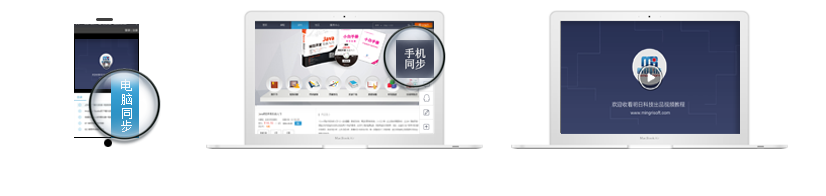首页上一页 1 下一页尾页 1 条记录 1/1页
JWindow如何自动消失
发表在Java答疑区
2020-06-17  悬赏:2 学分
悬赏:2 学分
是否精华
是
否
版块置顶:
是
否
想在文本框中输入内容时自动弹出JWindow窗体,并实时显示相关内容,但是点击其他区域,此窗体一直无法自动消失,请问如何解决?
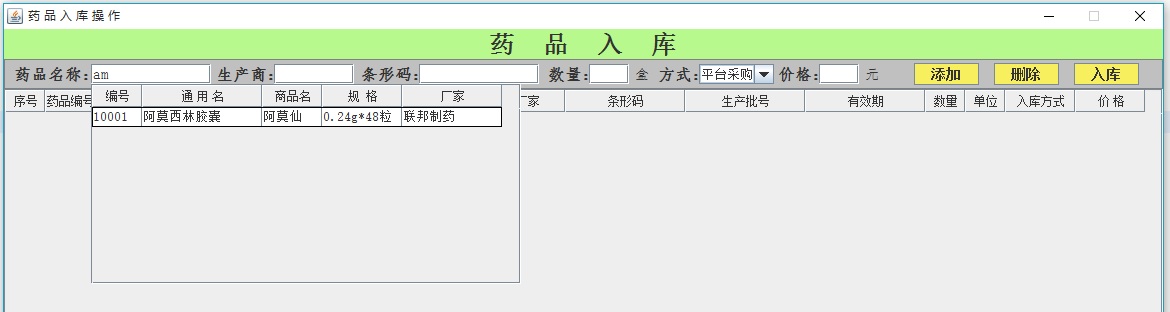
JLabel tym = new JLabel("药品名称:",JLabel.RIGHT);
tym.setFont(new Font("仿宋",Font.BOLD,16));
tym.setBounds(5, 0, 90, 30);
p4.add(tym);
tfypmc = new JTextField(null, 12);
tfypmc.setFont(new Font("仿宋", Font.PLAIN, 15));
tfypmc.setBounds(87, 5, 120, 20);
p4.add(tfypmc);
tfypmc.addKeyListener(new KeyAdapter(){//为第一个输入框添加键盘监听器
public void keyReleased(KeyEvent e){//释放某个键时调用此方法
jw =new JWindow();
jw.setSize(430, 200);
jw.setLocation(tfypmc.getLocationOnScreen().x, tfypmc.getLocationOnScreen().y+20);
String sql ="select * from jbdrug where (namepy like '"+'%'+tfypmc.getText()+'%'+"')";
data = queryData(sql);
head=new String[] { "编号", "通 用 名", "商品名","规 格","厂家" };
table = new JTable(data,head);
table.setBorder(new LineBorder(new Color(0, 0, 0)));
table.setFont(new Font("宋体", Font.PLAIN, 13)); //设置表格内容字体
table.getColumnModel().getColumn(0).setPreferredWidth(50); //编号
table.getColumnModel().getColumn(1).setPreferredWidth(120); //通用名
table.getColumnModel().getColumn(2).setPreferredWidth(60); //商品名
table.getColumnModel().getColumn(3).setPreferredWidth(80); //规格
table.getColumnModel().getColumn(4).setPreferredWidth(100); //厂家
table.setRowHeight(20); //设置表格行高;
table.setAutoResizeMode(JTable.AUTO_RESIZE_OFF);
JScrollPane jp = new JScrollPane(table);
jw.add(jp);
jw.setVisible(true);
}
});

 购物车
购物车
 发表新帖
发表新帖 立即签到
立即签到