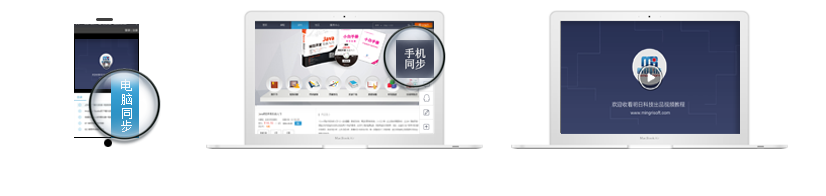首页上一页 1 下一页尾页 1 条记录 1/1页
C#范例完全自学手册\mr\02\017\sl popup窗口,点击按钮就是弹不出提醒窗口
发表在C#图书答疑
2010-11-06
是否精华
是
否
版块置顶:
是
否
所有代码我都是照书上源代码复制出来的,原来的程序能运行,按原样新建程序,把代码复制过来就不行,窗体名字都是一样的。
[font color=#FF0000]错误提示为
警告 1 “Popup.Controls.Frm_Popup.Show()”隐藏了继承的成员“System.Windows.Forms.Control.Show()”。如果是有意隐藏,请使用关键字 new。 C:\Documents and Settings\Administrator\My Documents\Visual Studio 2008\Projects\Frm_Popup\Frm_Popup\Frm_Popup.cs 92 21 Frm_Popup
[/font]
//以下是Frm_Popup 窗体代码
using System;
using System.Collections.Generic;
using System.ComponentModel;
using System.Data;
using System.Drawing;
using System.Linq;
using System.Text;
using System.Windows.Forms;
using System.Runtime.InteropServices;
namespace Popup.Controls
{
partial class Frm_Popup : System.Windows.Forms.Form
{
#region 变量
private InformStyle InfoStyle = InformStyle.Vanish;//定义变量为隐藏
private System.Drawing.Rectangle Rect;//定义一个存储矩形框的数组
private bool isMouseMove = false;//是否在窗体中移动
static private Frm_Popup F_Popup = new Frm_Popup();//实例化当前窗体
#endregion
#region 内置属性
/// <summary>
/// 定义一个任务通知器的枚举值
/// </summary>//InformStyle
protected enum InformStyle
{
/// <summary>
/// 隐藏
/// </summary>
Vanish = 0,
/// <summary>
/// 显视
/// </summary>
Display = 1,
/// <summary>
/// 显视中
/// </summary>
Displaying = 2,
/// <summary>
/// 隐藏中
/// </summary>
Vanishing = 3
}
/// <summary>
/// 获取或设置当前的操作状态
/// </summary>
protected InformStyle InfoState
{
get { return this.InfoStyle; }
set { this.InfoStyle = value; }
}
#endregion
public Frm_Popup()
{
this.InitializeComponent();
this.timer1.Stop();//停止计时器
//初始化工作区大小
System.Drawing.Rectangle rect = System.Windows.Forms.Screen.GetWorkingArea(this);
this.Rect = new System.Drawing.Rectangle(rect.Right - this.Width - 1, rect.Bottom - this.Height - 1, this.Width, this.Height);
}
#region 返回当前窗体的实例化
/// <summary>
/// 返回此对象的实例
/// </summary>
/// <returns></returns>
static public Frm_Popup Instance()
{
return F_Popup;
}
#endregion
#region 声明WinAPI
/// <summary>
/// 显示窗体
/// </summary>
/// <param name="hWnd"></param>
/// <param name="nCmdShow"></param>
/// <returns></returns>
[DllImport("user32.dll")]
private static extern Boolean ShowWindow(IntPtr hWnd, Int32 nCmdShow);
#endregion
#region 方法
/// <summary>
/// 显示窗体
/// </summary>
public void Show()
{
switch (this.InfoState)
{
case InformStyle.Vanish://窗体隐藏
this.InfoState = InformStyle.Displaying;//设置窗体的操作状态为显示中
this.SetBounds(Rect.X, Rect.Y + Rect.Height, Rect.Width, 0);//显示Popup窗体,并放置到屏幕的底部
ShowWindow(this.Handle, 4);//显示窗体
this.timer1.Interval = 100;//设置时间间隔为100
this.timer1.Start();//启动计时器
break;
case InformStyle.Display://窗体显示
this.timer1.Stop();//停止计时器
this.timer1.Interval = 5000;//设置时间间隔为5000
this.timer1.Start();//启动记时器
break;
}
}
#endregion
#region 事件
private void timer1_Tick(object sender, System.EventArgs e)
{
switch (this.InfoState)
{
case InformStyle.Display://显示当前窗体
this.timer1.Stop();//停止计时器
this.timer1.Interval = 100;//设置时间间隔为100
if (!(this.isMouseMove))//如果鼠标不在窗体中移动
this.InfoState = InformStyle.Vanishing;//设置当前窗体的操作状态为隐藏中
this.timer1.Start();//启动计时器
break;
case InformStyle.Displaying://当前窗体显示中
if (this.Height <= this.Rect.Height - 12)//当窗体没有完全显示时
this.SetBounds(Rect.X, this.Top - 12, Rect.Width, this.Height + 12);//使窗体不断上移
else
{
this.timer1.Stop();//停止计时器
this.SetBounds(Rect.X, Rect.Y, Rect.Width, Rect.Height);//设置当前窗体的边界
this.InfoState = InformStyle.Display;//设置当前窗体的操作状态为显示
this.timer1.Interval = 5000;//设置时间间隔为5000
this.timer1.Start();//启动计时器
}
break;
case InformStyle.Vanishing://隐藏当前窗体
if (this.isMouseMove)//如果鼠标在窗体中移动
this.InfoState = InformStyle.Displaying;//设置窗体的操作状态为显示
else
{
if (this.Top <= this.Rect.Bottom - 12)//如果窗体没有完全隐藏
this.SetBounds(Rect.X, this.Top + 12, Rect.Width, this.Height - 12);//使窗体不断下移
else
{
this.Hide();//隐藏当前窗体
this.InfoState = InformStyle.Vanish;//设置窗体的操作状态为隐藏
}
}
break;
}
}
private void Frm_Popup_MouseMove(object sender, MouseEventArgs e)
{
this.isMouseMove = true;//当鼠标移入时,设为true
}
private void Frm_Popup_MouseLeave(object sender, EventArgs e)
{
this.isMouseMove = false;//当鼠标移出时,设为false
}
private void pictureBox1_Click(object sender, EventArgs e)
{
if (this.InfoState != InformStyle.Vanish)//如果窗体的状态不是隐藏
{
this.timer1.Stop();//停止计时器
this.InfoState = InformStyle.Vanish;//设置窗体的操作状态为隐藏
base.Hide();//隐藏当前窗体
}
}
private void pictureBox1_MouseEnter(object sender, EventArgs e)
{
pictureBox1.Image = null;
pictureBox1.Image = Image.FromFile("Close1.bmp");
}
private void pictureBox1_MouseLeave(object sender, EventArgs e)
{
pictureBox1.Image = null;
pictureBox1.Image = Image.FromFile("Close2.bmp");
}
#endregion
}
}
//以下是Form1的代码 using System;
using System.Collections.Generic;
using System.ComponentModel;
using System.Data;
using System.Drawing;
using System.Linq;
using System.Text;
using System.Windows.Forms;
namespace Frm_Popup
{
public partial class Form1 : Form
{
public Form1()
{
InitializeComponent();
}
private void button1_Click(object sender, EventArgs e)
{
Popup.Controls.Frm_Popup.Instance().Show();
}
}
}
[font color=#FF0000]错误提示为
警告 1 “Popup.Controls.Frm_Popup.Show()”隐藏了继承的成员“System.Windows.Forms.Control.Show()”。如果是有意隐藏,请使用关键字 new。 C:\Documents and Settings\Administrator\My Documents\Visual Studio 2008\Projects\Frm_Popup\Frm_Popup\Frm_Popup.cs 92 21 Frm_Popup
[/font]
//以下是Frm_Popup 窗体代码
using System;
using System.Collections.Generic;
using System.ComponentModel;
using System.Data;
using System.Drawing;
using System.Linq;
using System.Text;
using System.Windows.Forms;
using System.Runtime.InteropServices;
namespace Popup.Controls
{
partial class Frm_Popup : System.Windows.Forms.Form
{
#region 变量
private InformStyle InfoStyle = InformStyle.Vanish;//定义变量为隐藏
private System.Drawing.Rectangle Rect;//定义一个存储矩形框的数组
private bool isMouseMove = false;//是否在窗体中移动
static private Frm_Popup F_Popup = new Frm_Popup();//实例化当前窗体
#endregion
#region 内置属性
/// <summary>
/// 定义一个任务通知器的枚举值
/// </summary>//InformStyle
protected enum InformStyle
{
/// <summary>
/// 隐藏
/// </summary>
Vanish = 0,
/// <summary>
/// 显视
/// </summary>
Display = 1,
/// <summary>
/// 显视中
/// </summary>
Displaying = 2,
/// <summary>
/// 隐藏中
/// </summary>
Vanishing = 3
}
/// <summary>
/// 获取或设置当前的操作状态
/// </summary>
protected InformStyle InfoState
{
get { return this.InfoStyle; }
set { this.InfoStyle = value; }
}
#endregion
public Frm_Popup()
{
this.InitializeComponent();
this.timer1.Stop();//停止计时器
//初始化工作区大小
System.Drawing.Rectangle rect = System.Windows.Forms.Screen.GetWorkingArea(this);
this.Rect = new System.Drawing.Rectangle(rect.Right - this.Width - 1, rect.Bottom - this.Height - 1, this.Width, this.Height);
}
#region 返回当前窗体的实例化
/// <summary>
/// 返回此对象的实例
/// </summary>
/// <returns></returns>
static public Frm_Popup Instance()
{
return F_Popup;
}
#endregion
#region 声明WinAPI
/// <summary>
/// 显示窗体
/// </summary>
/// <param name="hWnd"></param>
/// <param name="nCmdShow"></param>
/// <returns></returns>
[DllImport("user32.dll")]
private static extern Boolean ShowWindow(IntPtr hWnd, Int32 nCmdShow);
#endregion
#region 方法
/// <summary>
/// 显示窗体
/// </summary>
public void Show()
{
switch (this.InfoState)
{
case InformStyle.Vanish://窗体隐藏
this.InfoState = InformStyle.Displaying;//设置窗体的操作状态为显示中
this.SetBounds(Rect.X, Rect.Y + Rect.Height, Rect.Width, 0);//显示Popup窗体,并放置到屏幕的底部
ShowWindow(this.Handle, 4);//显示窗体
this.timer1.Interval = 100;//设置时间间隔为100
this.timer1.Start();//启动计时器
break;
case InformStyle.Display://窗体显示
this.timer1.Stop();//停止计时器
this.timer1.Interval = 5000;//设置时间间隔为5000
this.timer1.Start();//启动记时器
break;
}
}
#endregion
#region 事件
private void timer1_Tick(object sender, System.EventArgs e)
{
switch (this.InfoState)
{
case InformStyle.Display://显示当前窗体
this.timer1.Stop();//停止计时器
this.timer1.Interval = 100;//设置时间间隔为100
if (!(this.isMouseMove))//如果鼠标不在窗体中移动
this.InfoState = InformStyle.Vanishing;//设置当前窗体的操作状态为隐藏中
this.timer1.Start();//启动计时器
break;
case InformStyle.Displaying://当前窗体显示中
if (this.Height <= this.Rect.Height - 12)//当窗体没有完全显示时
this.SetBounds(Rect.X, this.Top - 12, Rect.Width, this.Height + 12);//使窗体不断上移
else
{
this.timer1.Stop();//停止计时器
this.SetBounds(Rect.X, Rect.Y, Rect.Width, Rect.Height);//设置当前窗体的边界
this.InfoState = InformStyle.Display;//设置当前窗体的操作状态为显示
this.timer1.Interval = 5000;//设置时间间隔为5000
this.timer1.Start();//启动计时器
}
break;
case InformStyle.Vanishing://隐藏当前窗体
if (this.isMouseMove)//如果鼠标在窗体中移动
this.InfoState = InformStyle.Displaying;//设置窗体的操作状态为显示
else
{
if (this.Top <= this.Rect.Bottom - 12)//如果窗体没有完全隐藏
this.SetBounds(Rect.X, this.Top + 12, Rect.Width, this.Height - 12);//使窗体不断下移
else
{
this.Hide();//隐藏当前窗体
this.InfoState = InformStyle.Vanish;//设置窗体的操作状态为隐藏
}
}
break;
}
}
private void Frm_Popup_MouseMove(object sender, MouseEventArgs e)
{
this.isMouseMove = true;//当鼠标移入时,设为true
}
private void Frm_Popup_MouseLeave(object sender, EventArgs e)
{
this.isMouseMove = false;//当鼠标移出时,设为false
}
private void pictureBox1_Click(object sender, EventArgs e)
{
if (this.InfoState != InformStyle.Vanish)//如果窗体的状态不是隐藏
{
this.timer1.Stop();//停止计时器
this.InfoState = InformStyle.Vanish;//设置窗体的操作状态为隐藏
base.Hide();//隐藏当前窗体
}
}
private void pictureBox1_MouseEnter(object sender, EventArgs e)
{
pictureBox1.Image = null;
pictureBox1.Image = Image.FromFile("Close1.bmp");
}
private void pictureBox1_MouseLeave(object sender, EventArgs e)
{
pictureBox1.Image = null;
pictureBox1.Image = Image.FromFile("Close2.bmp");
}
#endregion
}
}
//以下是Form1的代码 using System;
using System.Collections.Generic;
using System.ComponentModel;
using System.Data;
using System.Drawing;
using System.Linq;
using System.Text;
using System.Windows.Forms;
namespace Frm_Popup
{
public partial class Form1 : Form
{
public Form1()
{
InitializeComponent();
}
private void button1_Click(object sender, EventArgs e)
{
Popup.Controls.Frm_Popup.Instance().Show();
}
}
}


 购物车
购物车
 发表新帖
发表新帖 立即签到
立即签到